As many booksellers know, we’ve used bibliographic data supplied by third-parties such as Bowker and Muze in the past to augment date and provide navigational context to listings on Biblio.
Early this summer, we made a switch to our own internal bibliographic database, which allows us both far more flexibility, but also the ability to edit and correct data in a direct and timely fashion rather than relying on third-party sources.
And, now we’re extending this editorial control to booksellers, too: when you’re logged in to your bookseller account on Biblio, you’ll be able to directly edit this bibliographic data too, correcting any errors or omissions. Simply navigate to an “ISBN page” for the data you want to correct (e.g., Cold Sassy Tree) and look for the link that says “Edit bibliographic record,” just under the author’s name. Click on it, and you should be able to edit the bibliographic record, as well as add an image or a summary of the book (we’re sure it goes without saying, but please do be mindful of others’ copyright when doing so and don’t copy and paste other people’s summaries verbatim).
We’re very pleased with this new system of handling bibliographic data, and hope you are too as we work together to provide more accurate information for booksellers and customers on Biblio.

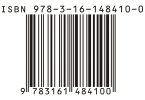
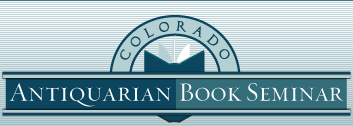
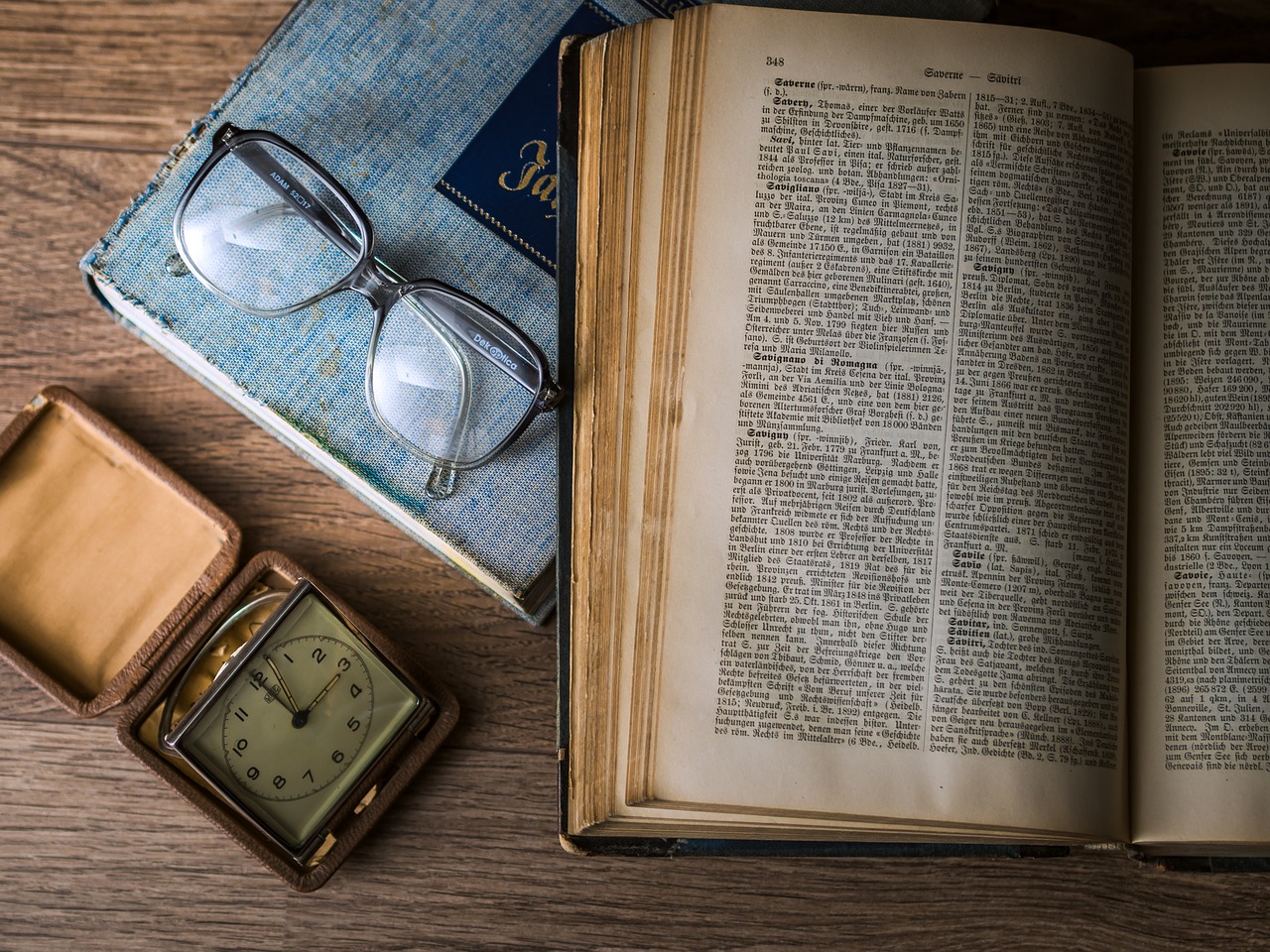
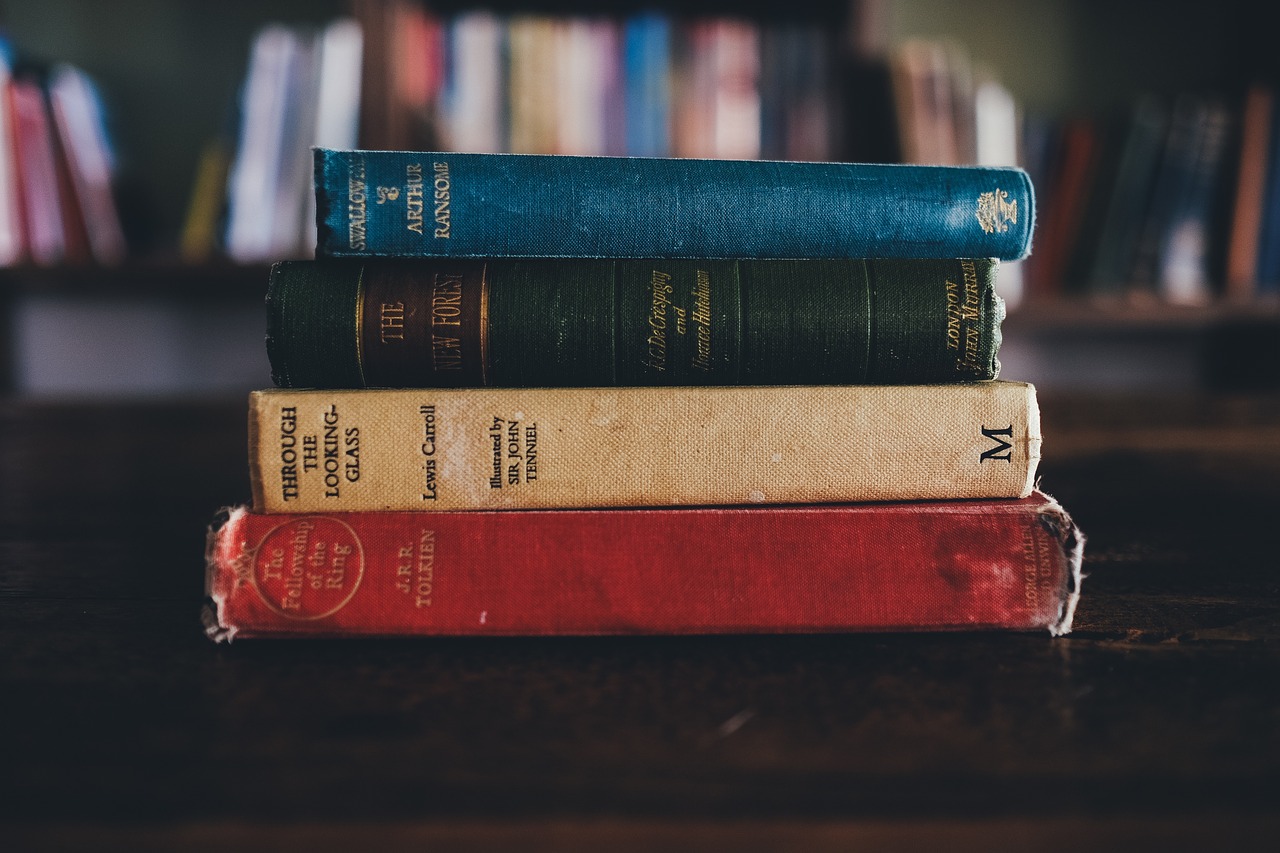
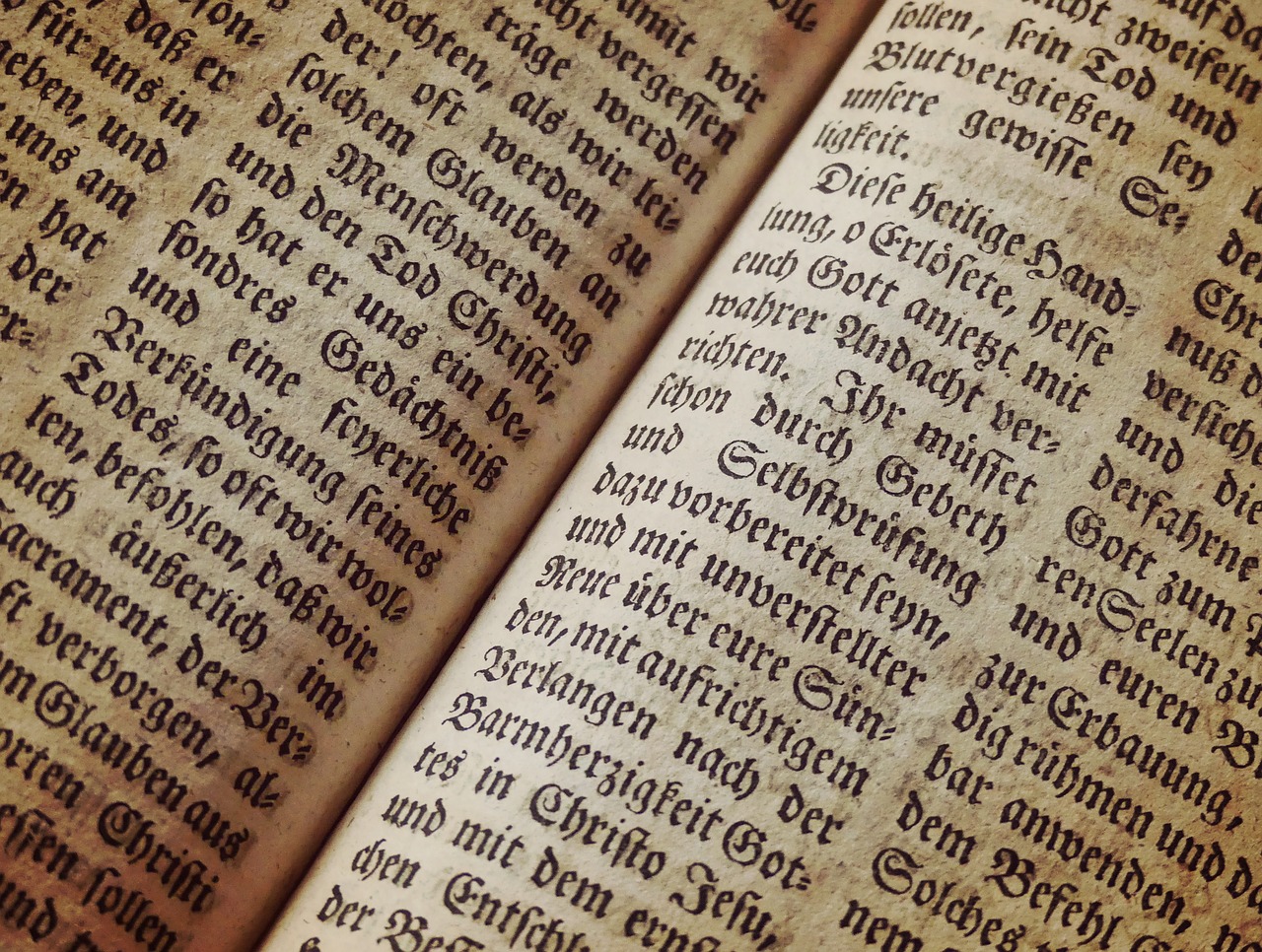
Are we not in danger here of acquiring an Amazon style database where sellers alter existing correct entries to suit their not quite the same copy? And if this is done will it alter existing correct listings?
And will bibliographal info entered via Bookhound be retained?
In no case will it override data supplied by booksellers. Yes, information entered via Bookhound will be retained.
I don’t understand your comments about bibliographic data. How is the bibliographic data used? When I upload a listing to Biblio, do you add data to my listing, or change my listing based on your bibliographic data? In other words, if I don’t list a date of publication, do you add it to my listing? Or if I list 1998, do you change it to 1999 based on your data? Also, what does it mean that booksellers can edit your bibliographic data? And how will the edited data affect my listings?
The bibliographic data is only used with a particular listing in the absence of data supplied by the bookseller. It is also used on “meta” pages where multiple copies of the book are represented – for an example a page for a particular ISBN that represents multiple copies from different sellers.
The bibliographic data is only used with a particular listing in the absence of data supplied by the bookseller
~~~~~
If I left something off my book data, I certainly don’t want you to add it. That’s that ABE does with ISBN’s and has caused problems for booksellers. they now say put NOISBN in the keyword field.
My information about my books should not be tampered with. After all I am holding the book in my hand and should know what I see and what I want to include in my description and my listing on Biblio
Hi Jean,
Don’t worry – Biblio has always provided a way for booksellers to opt-out of this. I’ve gone ahead and disabled the bibliographic data on your listings. This means that bibliographic data from Biblio, the Library of Congress, the British Library, or the OpenLibrary will not show with your listings; neither will images or information such as summaries or excerpts provided by the publishers. If you ever decide you want to re-enable these things, just drop us a note.
Can you add a subject category field to my listings? This would make it very easy for customer’s looking for books on Greek Philosophy or any other specific subject to search my listings.
I want the bibliographic data to be offered when I am entering data on Bookhound, but once I edit that data and upload it to Biblio.com, I certainly don’t want data added back into any blank fields I may leave! How do the rest of us opt out of bibliographic data once we list the books?
Thanks,
Anita S.
Hi Anita,
Just drop us a note at bookseller-support@biblio.com and let our folks know you’d like that option disabled on your account.
11 days later and still no answer…I will try again.
Can you add a subject category field to my listings? This would make it very easy for customer’s looking for books on Greek Philosophy or any other specific subject to search my listings.
Hi Brockett Designs,
Sorry about that! Are you still using BookHound? If so, you should be able to add subjects from within the program and we’ll automatically pick them up when you upload.
You have really interesting blog, keep up posting such informative posts!