We are pleased to announce a new feature on Biblio: logged in users can “favorite” or “exclude” individual booksellers from search.

The next time you search for a book on Biblio, make sure that you are logged in. If there is a bookseller in your search results who you wish to see more of, click the heart-shaped icon next to their name in the search results (see image below with example). This will mark that seller as a favorite of yours, and you will see “favorites” as a filter on the left sidebar of search results pages on Biblio. This allows you to more easily see if the item you are searching for is in the inventory of your preferred sellers.
In the same vein, if there is a bookseller who you do not wish to see in your search results, click the no-shaped icon next to their name (see image below with example). This will refresh the search page, hiding that seller from your current search results as well as giving you the option to “permanently” exclude them from future searches. You can always revisit those options if you change your mind.
We have created this tool because Biblio is made up of many different types of booksellers and customers. Serious book collectors are often dismayed by POD (print-on-demand) books appearing in their searches, but there are graduate students and other researches who appreciate POD sellers with affordable copies of texts they can keep and annotate. Ultimately, we’re trying to make it easier for users to customize their search preferences to allow everyone a better experience on Biblio, whatever types of books they are buying!
Amber is the marketing coordinator at Biblio. A lifelong love of the written word brought her to Biblio and she happily spends her days talking about books and delving into the wide world of antiquarian books.

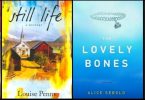



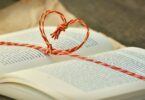

I would like to buy large print copies of two novels written about 21 years ago.
They are REVERE BEACH BOULEVARD 1998 and ReVERE BEACH ELEGY 2002. The author of both is Roland Merullo.
Your format is a bit complicated.
Thank you Amber and the Biblio team. I think your platform and service is terrific! Including these buttons for favorites, I’ll use them.