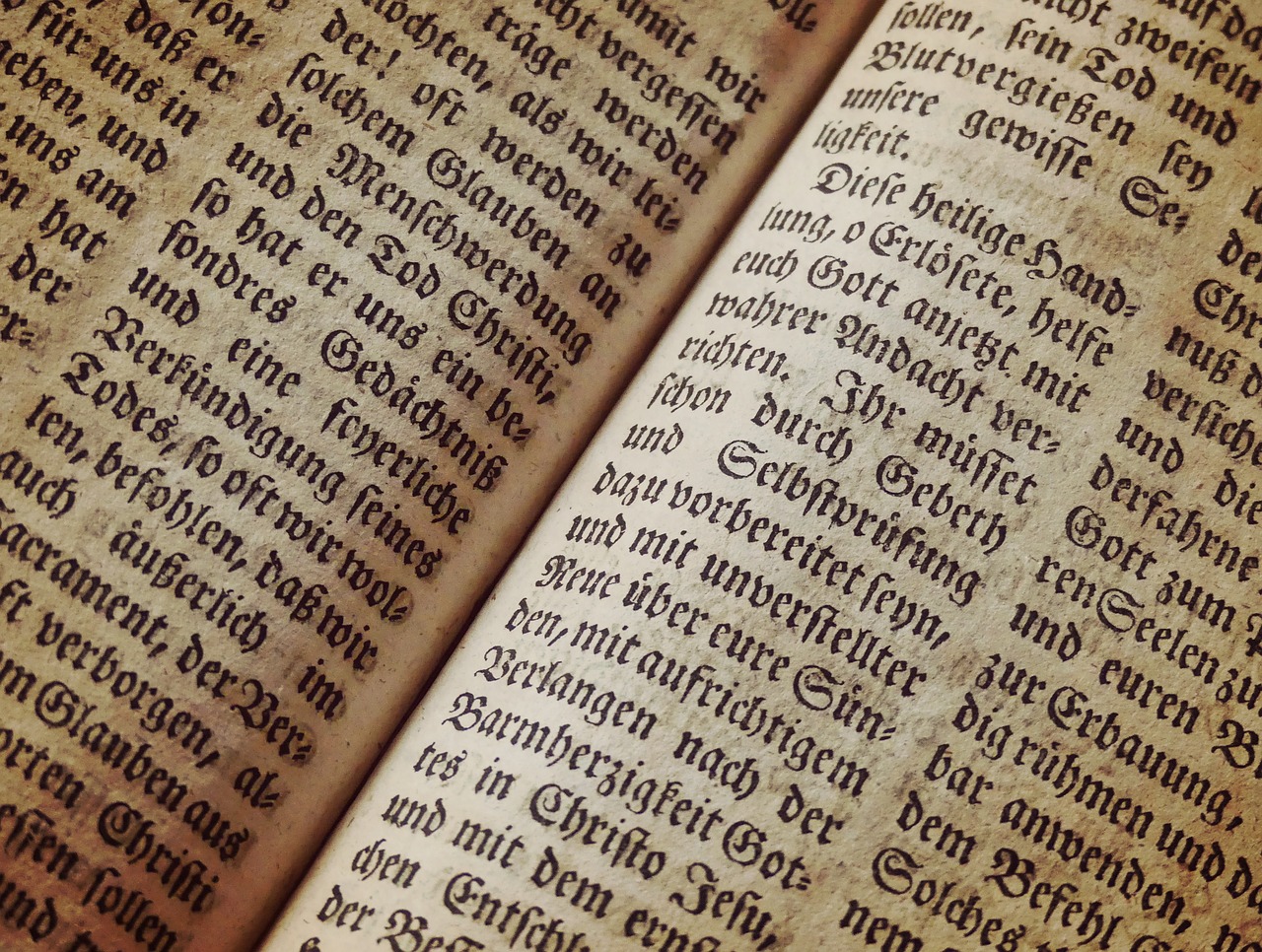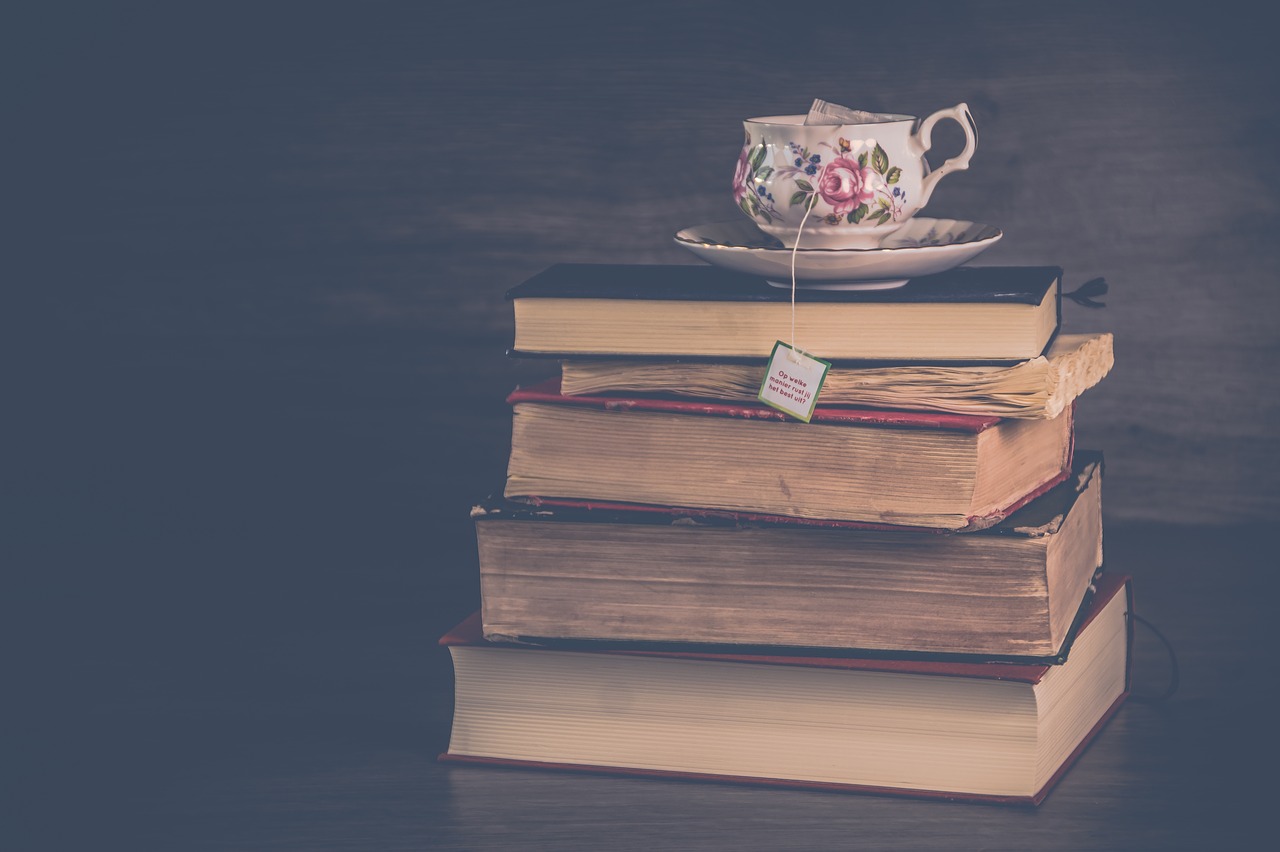Searching Biblio for Audiobooks
Do you enjoy audiobooks? If you like having your stories read aloud to you, we can help you find them on Biblio.
Since each bookseller on the Biblio marketplace uploads their own inventory, we do not have direct control over book descriptions and their details. This means that descriptions of books can vary widely, but we’ve found a few easy tricks to find what you are looking for.
When you are performing a search on Biblio, use the word “audio” or “audiobook” in the keyword field along with the book title in the title field to see all audio selections. Here is an example with “Lord of the Rings” in the title and “audiobook” in the keyword field:
https://www.biblio.com/search.php?author=&title=lord+of+the+rings&isbn=&keyisbn=audiobook&pageper=20
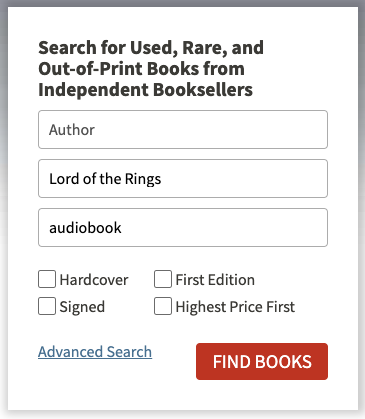
Now, if you check those search results, you will notice that some listings are for cassettes, while others are on CD. We may even have a seller or two with vinyl recordings if you search hard enough! Make sure that you click all the way from the search results into the book detail pages to read the full description before you make your purchase.
You could also search by author name in the appropriate field, and the word “audio” in the keyword field, if you want a broader search of an entire author’s works.
If you need more details about a listing, you can always contact the bookseller directly, or if you need help with a transaction or order status, you may submit a ticket to Biblio support.
Amber is the marketing coordinator at Biblio. A lifelong love of the written word brought her to Biblio and she happily spends her days talking about books and delving into the wide world of antiquarian books.